1. Add NotifyIcon class in your project (System.Windows.Forms.NotifyIcon) and drag it into form.
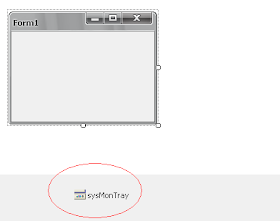
2. Change NotifyIcon properties.
BalloonTipIcon = Info
BalloonTipText = Running
Change Icon
Text = Running Your Program
Visible = True

3. Add code in Event Form1_Resize.
Private Sub Form1_Resize(ByVal sender As System.Object, ByVal e As System.EventArgs) _
Handles MyBase.Resize
' If minimize form that will show in system tray.
If System.Windows.Forms.FormWindowState.Minimized = WindowState Then
sysMonTray.ShowBalloonTip(5, "Running", "Running Your Program", ToolTipIcon.Info)
Me.Hide()
End If
End Sub
4. Add code in Event NotifyIcon_Click to hide and show form.
Private Sub sysMonTray_Click(ByVal sender As System.Object, ByVal e As System.EventArgs) _
Handles sysMonTray.Click
If Me.Visible Then
Me.Hide()
Else
Me.Show()
Me.ShowInTaskbar = True
Me.WindowState = FormWindowState.Normal
Me.StartPosition = FormStartPosition.CenterScreen
End If
End Sub

thx for sharing
ReplyDeleteGood fill someone in on and this mail helped me alot in my college assignement. Gratefulness you as your information.
ReplyDeleteHi man. I am only I start to study c programs
ReplyDeletec program tutorial.
I have visited a site http://program.v3host.be/?cat=204.
Much to our regret I have very little found out about it.
You can probably tell to me a good site about programming c.
I will be very glad.
Thansk
Thanks,very helpful.
ReplyDeleteIt was extremely interesting for me to read the article. Thanks the author for it. I like such themes and anything that is connected to them. I definitely want to read more soon.
ReplyDeleteHilary Hakkinen
find escorts
Rather nice blog you've got here. Thanks the author for it. I like such themes and everything connected to this matter. I definitely want to read more on that blog soon.
ReplyDeleteJoan Smith
kiev escort
I definitely want to read a bit more on this blog soon. BTW, pretty good design your site has, but how about changing it every few months?
ReplyDeleteIt is extremely interesting for me to read that article. Thanx for it. I like such topics and everything connected to this matter. I would like to read more on that blog soon.
ReplyDeleteWhat do you think about changing it from time to time?
Julia Smith
escort monaco baviera
Pretty interesting place you've got here. Thanks for it. I like such topics and everything connected to them. I definitely want to read more soon.
ReplyDeleteJulia Hakkinen
accompagnatrice milano accompagnatrice escort girl milano
Pretty cool site you've got here. Thanks for it. I like such themes and anything connected to this matter. I definitely want to read more on that blog soon.
ReplyDeleteJoan Swenson
block mobile phone signal
Why do you only toggle between 1-2, instead of all 3. Your code is pointless without #3.
ReplyDelete1. Hide the window
2. Show the window
3. If the window is behind other windows, move it to front.
First of all I'ld like to thank you for awesome blog & posts. carry on, its really a nice job for those of us who are learning .NET for a few months or weeks.
ReplyDeleteOnce again thank you,
Rittwick Banerjee, Kolkata, West Bengal, India
I liked the article, but some disagree
ReplyDeleteI have come to my conclusion that your post head “ ” is one of the neatest, the only thing is the beginning of your post isn’t loading.
ReplyDeleteSo happy to be here in your site.
ReplyDeleteHi. I wanted to drop you a quick word to express my thanks. Ive been following your weblog for a month or so and have picked up a ton of excellent info and loved the tactic youve structured your site. I am trying to run my very own weblog nonetheless I believe its too normal and I need to deal with a lot of smaller topics. Being all things to all folks is not all that its cracked up to be.
ReplyDeleteThis seem informative!
ReplyDeleteIt's good to read this information from your post. You have an interesting way of drawing people in. Keep up the good works..
ReplyDeleteair max 2019
ReplyDeleteoff white clothing
coach outlet sale
goyard
nike air max 2017
air jordans
coach bags
yeezy boost 350
kyrie 4 shoes
air max 97
supreme outlet
ReplyDeletekyrie shoes
supreme outlet
yeezy
fear of god essentials hoodie
russell westbrook shoes
bape clothing
yeezy
off white hoodie
golden goose sneakers